CPUT Online Application Guide for 2026
CPUT Online Application Guide for 2026
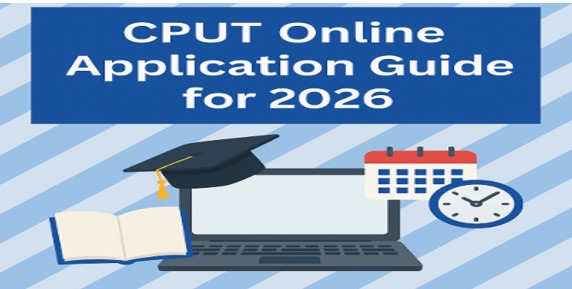
The article provides a step-by-step guide to submitting your online application to Cape Peninsula University of Technology (CPUT) for the 2026 academic year. The CPUT online application portal opened on May 12, 2025, and is applicable to all qualifications, including undergraduate and postgraduate programs.
Prospective applicants must ensure they meet the entry requirements for their desired course before applying. Applications for Semester 1 of 2026 are currently open and will close on March 14, 2026, at midnight depending on the qualifications. You will be notified of your application status via SMS or email.
What You Need to Apply at CPUT for 2026
Ensure that you have all of the following documents. Incomplete applications may be rejected.
-
Proof of payment for the application fee (if applicable)
-
Certified copy of the first page of your ID document
-
Certified copy of Senior Certificate or equivalent, including Grade 11 results
-
Original Academic Records, Certificate of Conduct, and certified copies of previous qualifications (if applicable)
-
Refugee/Asylum seeker permit or official proof of refugee status in South Africa
-
Valid Passport
-
School leaving certificate with an English translation
-
SAQA Evaluation Certificate (for international qualifications)
-
Scratch card (WAEC/NECO students)
-
Liste des Admis au Bac (for applicants from Congo-Brazzaville)
-
Letter confirming registration for Grade 12 upgrading (SA citizens only)
How to Upload Supporting Documents at CPUT
To upload your documents online, follow the instructions below:
-
All documents must be certified, unless stated otherwise.
-
Scan each document separately. The file must be in tiff, pdf, jpg, or gif format and under 2MB in size.
-
Log in to the CPUT application portal.
-
Click “Yes” when asked if you want to submit documents.
-
Click “NEXT”, then “Load/View Document” to submit each one.
-
Click “UPLOAD DOCUMENT”, select your file, then click “SAVE” and “CLOSE”.
-
Repeat for each required document.
-
Once all documents are uploaded, click “COMPLETE UPLOAD” to finalize.
Uploading Outstanding Documents (for Returning Students)
If you’re a returning student with outstanding documents:
-
Scroll to the bottom of the page.
-
Enter your Student ID and PIN.
-
Click on “Uploading of Documents”.
-
Upload each document under the correct certificate code.
How to Apply Online at CPUT for 2026
To apply for a CPUT undergraduate or postgraduate programme, follow these steps:
Step 1: Choose a Qualification
-
Decide on the course/qualification you want to apply for.
Step 2: Complete the Application Form
-
You can either:
-
Download the manual application form and fill it out by hand, or
-
Complete the online application form by following the on-screen prompts.
-
-
Submit completed forms and documents:
- In person at the relevant campus, OR
- Via post to the Admissions Office of the relevant campus.
Step 3: Upload and Submit Documents
- Upload all required or outstanding documents.
- Pay the application fee (only required for manual applications).
- Online applications are free.
- Submit the documents via the correct platform.
NOTE: All applications must be submitted online, except for certain programmes. Visit the CPUT website to view which courses require manual application submission.
CPUT Contact Details
CPUT Call Centre
📞 Phone: +27 21 959 6767 / 086 123 2788
📧 Email: info@cput.ac.za
Related Posts