How Do I start a New Application at CPUT For 2026
How Do I start a New Application at CPUT For 2026
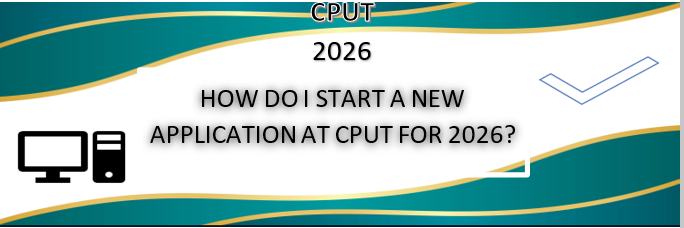
The Cape Peninsula University of Technology (CPUT) is now accepting applications for the 2026 academic year. New and returning applicants can either start a fresh application or continue an existing one if still open. Before applying, applicants are strongly encouraged to check the specific entry requirements for their chosen program.
The online application portal opens on May 13, 2025, and will remain open through March 2026. However, the closing date may vary depending on the program. To ensure your application is considered, it is crucial to submit both your application and supporting documents before the respective deadlines.
Number of CPUT Applications Required
The Cape Peninsula University of Technology’s online application system permits only one submission per applicant. While you can make changes and work on your application until the deadline, no further edits will be allowed once the submission period ends. All applicants, including new and reapplying students, must submit a fresh application for the 2026 academic year.
Upon successful completion of your application before the deadline, you will receive an email containing your allocated student number and further instructions. This email will detail how to access the student portal to track your application progress and view results.
When to Apply at CPUT 2026
Applications for all programs at Cape Peninsula University of Technology are now open for 2026. The application deadline for undergraduate programs is September 30, 2025, and for postgraduate programs, it is March 14, 2026. To ensure your application is processed, make sure to submit both your application and the necessary supporting documents before the respective deadlines.
What You’ll Need
Before you start a new CPUT 2026 Application, ensure you have the following documents
- ID Document
- A certified copy of your Senior Certificate or equivalent qualification
- Certified copies of the original Academic record and Certificate of Conduct, or certified copies of other certificates/ diplomas/ degrees (Transfer Students Only)
- Permanent Residency applicants: Passport and Proof of Permanent Residency/SA ID Document/Card
- Refugee/Asylum seeker temporary permit/formal recognition of refugee status in the RSA
- Passport
- School leaving certificate should be submitted with the English translation of the certificate
- SAQA Evaluation certificate
- A scratch card (for students from the West African Examination Council (WAEC) and National Examinations Council (NECO).
- Congo-Brazzaville applicants must submit the Liste des Admis au Bac
- A certified copy of your school-leaving certificate, together with an English translation
- Letter confirming registration for the upgrading of your results (SA Citizen currently upgrading Grade 12 results (including upgrading at any TVET College)
Read Also: University of Pretoria Application Fee 2026
How To Start A New CPUT Application 2026
If you want to start a new application at the Cape Peninsula University of Technology for the academic year 2026, follow the steps below.
- Visit www.cput.ac.za to start your application.
- Select “Yes” or “No” based on whether you’ve started the application.
- Indicate if applying for Recognition of Prior Learning (RPL) or if you’ve studied at CPUT.
- Verify your CPUT student number or check it if unsure.
- A South African ID is required for online applications.
- Confirm if you’ve completed or are completing Matric/Grade 12/NCV.
- Ensure you have all required documents or check the guidelines.
- Confirm you’re 18 or older; submit Minor Declaration if under 18.
- Begin your application or return to finish an incomplete one.
- Provide personal details: ID, gender, birthdate, nationality, and contact info.
- Indicate if applying for CPUT residence.
- Provide your next of kin’s contact details.
- Enter contact info for the account holder responsible for the application.
- Include details of your educational background (e.g., Grade 12 results).
- Select your preferred qualifications and provide academic details.
- Upload certified copies of your documents by following the steps below.
- Click on the Load/ View Document to submit your first document
- Click on the UPLOAD DOCUMENT button
- Select your saved scanned Matric document (document must be saved as .tiff, pdf, .jpg or .gif) from your device
- Click on the SAVE and then the CLOSE button
- Click on the CLOSE button again
- Click on the CLOSE button again
- Click “Complete Upload” to finalize your application.
Thank you for Applying, wishing all the best!!
Related Posts
- CPUT 2025-2026 Application Dates Out Now
- CPUT Online Application 2025 Closing Dates Available Here
- CPUT Online Application Form 2025-2026